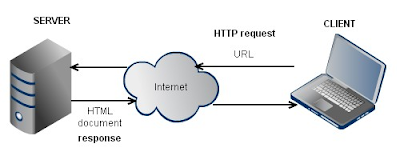How to write urdu in windows | Facebook | MS word | Power point etc

Introduction : Now days in page is used for urdu writing but now days some times we have requirements to write urdu in Ms word , Ms excel and other applications like Facebook etc. Solution : You have to download two files Jameel Noori Nastaleeq (Font for windows) Click here to download.... pak-urdu-installer (A plug in for windows for urdu writing in any software.) Click Here to download... after downloading install the "Jameel Noori Nastaleeq" font just extract the files and right click to install as shown in picture. then you have to install "pak-urdu-installer" application after that restart your pc. after restarting open e.g. Ms word Software. Open font selection and select "Jameel Noori Nastaleeq font". (Hilighted in picture as number 1). then you have to change the windows Language to Urdu (as shown in picture numbered 2). Now when you type in ms word it will write urdu. Hope you have enjoyed this ti...