Posts
Showing posts from 2017
How to Remove unwanted Things from Images URDU || HINDI
- Get link
- Other Apps
Skin Clear and Makeup using Computer || Software
- Get link
- Other Apps
How to write urdu in windows | Facebook | MS word | Power point etc
- Get link
- Other Apps

Introduction : Now days in page is used for urdu writing but now days some times we have requirements to write urdu in Ms word , Ms excel and other applications like Facebook etc. Solution : You have to download two files Jameel Noori Nastaleeq (Font for windows) Click here to download.... pak-urdu-installer (A plug in for windows for urdu writing in any software.) Click Here to download... after downloading install the "Jameel Noori Nastaleeq" font just extract the files and right click to install as shown in picture. then you have to install "pak-urdu-installer" application after that restart your pc. after restarting open e.g. Ms word Software. Open font selection and select "Jameel Noori Nastaleeq font". (Hilighted in picture as number 1). then you have to change the windows Language to Urdu (as shown in picture numbered 2). Now when you type in ms word it will write urdu. Hope you have enjoyed this ti
Convert Aspx to PDF
- Get link
- Other Apps

Introduction : Now days many reporting is done on asp.net page and many times we need to convert these pages to PDF file. below is simple solution. Suggested solution can convert following to PDF. Asp.net aspx page to PDF. PHP to PDF. (By hosting this code as separate web application) HTML to PDF. URL to PDF and many more.... Solution : For this you have to include "wkhtmltopdf.exe" and some other files into your asp.net project.(These files are available in sample project attached.) After that you have to add a new page into your web application. this page just revive the URL of page to be converted into PDF. Code should be placed into pageload event of new added page and its simple.this page will convert the URL page into PDF file and download the PDF file on client system. Code : protected void Page_Load( object sender, EventArgs e) { String URL = Request.QueryString[ "URL" ].ToString(); string args = string .Fo
Encryption / Decryption in C#
- Get link
- Other Apps

Introduction: As as web Developer some times you need encryption and Decryption in c#. for this purpose a quick code snap is given below. Solution: C# Encryption Function: public static string Encrypt( string textToEncrypt, int key) { StringBuilder inSb = new StringBuilder (textToEncrypt); StringBuilder outSb = new StringBuilder (textToEncrypt.Length); char c; for ( int i = 0; i < textToEncrypt.Length; i++) { c = inSb[i]; if (c <= 32) { } else { c = ( char )((c - key)); } outSb.Append(c); } return outSb.ToString(); } C# Decryption Function: public static string Decrypt( string textToEncrypt, int key) { StringBuilder inSb = new StringBuilder (textToEncrypt); StringBuild
Encryption / Decryption in Javascript
- Get link
- Other Apps

Introduction: As as web Developer some times you need encryption and Decryption in Java Script. for this purpose a quick code snap is given below. Solution: Java Script Encryption Function: function Encrypt(PlainText, Key) { var to_enc = PlainText.toString().replace(/^\n+/, "" ).replace(/\n+$/, "" ); var xor_key = Key; var the_res = "" ; for (i = 0; i < to_enc.length; ++i) { if (to_enc.charCodeAt(i) <= 32) { the_res += String.fromCharCode((to_enc.charCodeAt(i))); } else { the_res += String.fromCharCode((to_enc.charCodeAt(i)) - Key); } } return (the_res); } Java Script Decryption Function: function Decrypt(CipherText, Key) { var to_dec = CipherText; var xor_key = Key;
Encrypt data in browser with Javascript and Decrypt on server with asp.net c#
- Get link
- Other Apps
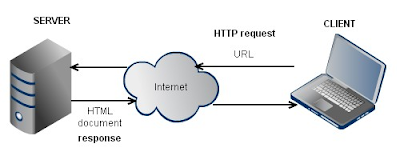
Introduction: In now days sending data over the internet is unsecured. As a web developer you have to ensure that your web application is safe and secure and there are no chances of hacking when data is on the way to server. Scenario: Imagine if your website has a login page and your end user enter his user id and password in provided text box's. after that he press the submit button. now these user id and password sent to the server using internet. before sent data reached to server, this data is passed from many routers and servers. there are chances that any person sitting on servers can track user id and password (this data will be in clear text format). Solution: To avoid data stealing over the network there are two options. Use HTTP instead of HTTP. for this option you have to purchase SSL for your website and this is paid option. Other option is embed a small encryption and decryption code to secure user important data which will travel over the internet
